How to Copy a Page or Post in WordPress
Need to copy a page or post in your WordPress site? No problem!
Duplicating pages and posts in WordPress is easy with the use of a plugin, and there’s one made to do exactly this.
How to Copy a Page/Post
First, install and activate the Duplicate Post plugin.

Once activated, navigate to the Posts or Pages menu. There, you’ll see two new links when you hover over a post/page:
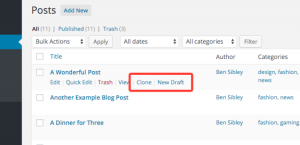
If you’d like to make a copy, simply click the Clone or New Draft link. The only difference is the New Draft link will immediately take you to the post editor when clicked, while Clonewill simply keep you in the Posts/Pages menu.
The page/post has now been duplicated and you can edit/publish just like any other page/post.
Conclusion
You’ll notice that a new Duplicate Post menu was add been added under the Settings menu. If you want to customize how the duplication works, you can make a number of adjustments there.
For most purposes, all you need to do is activate the plugin and start copying.





0 Comments