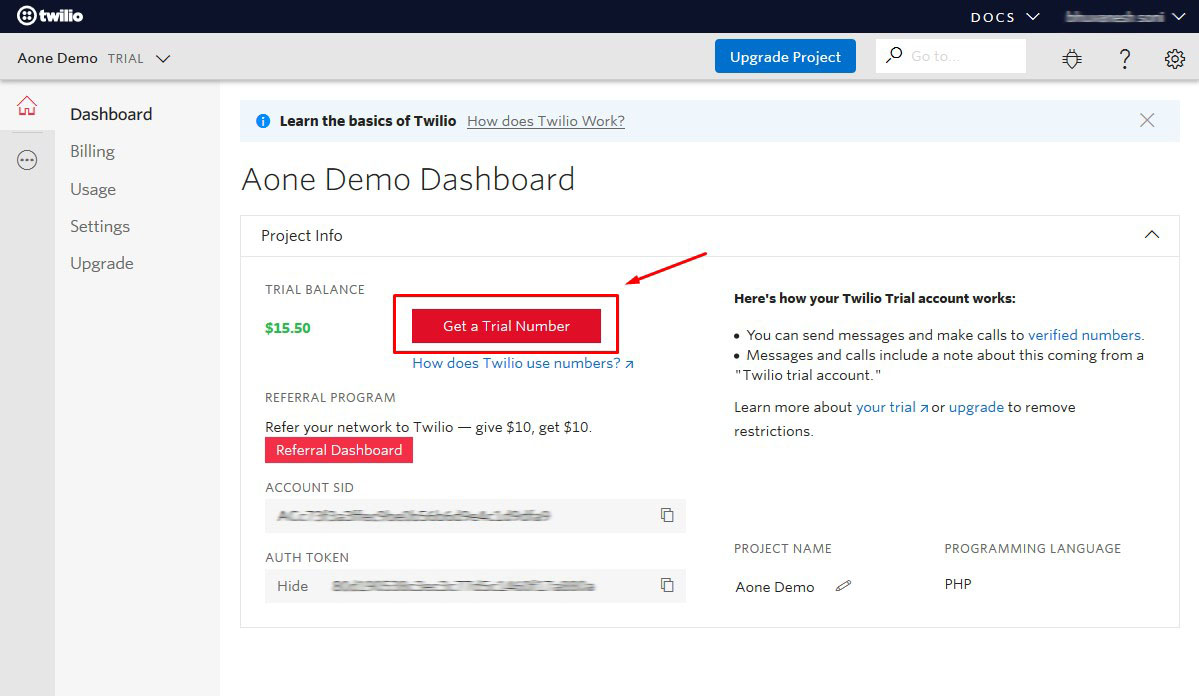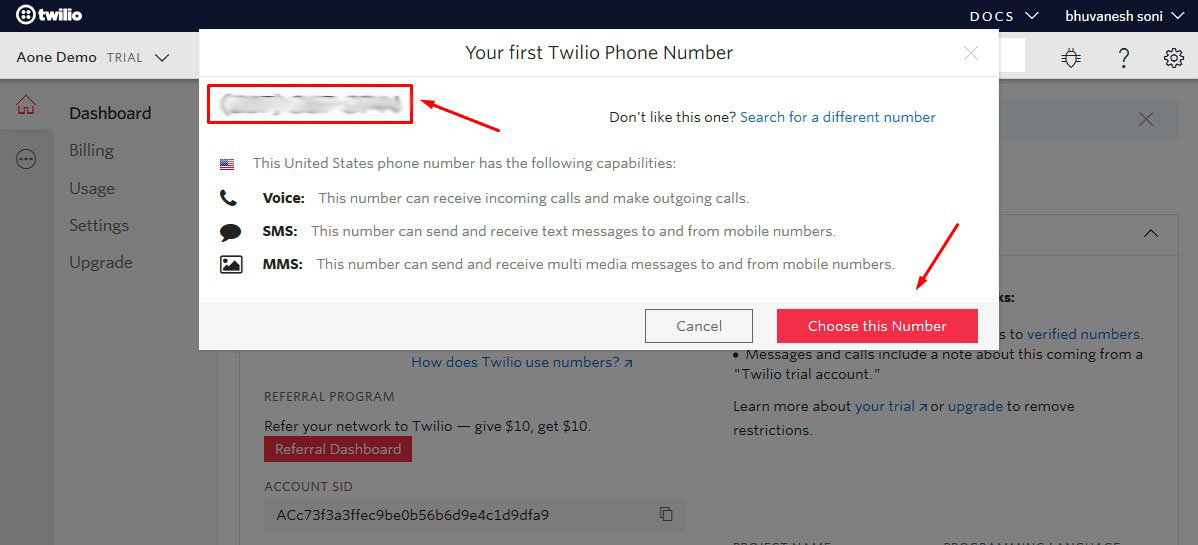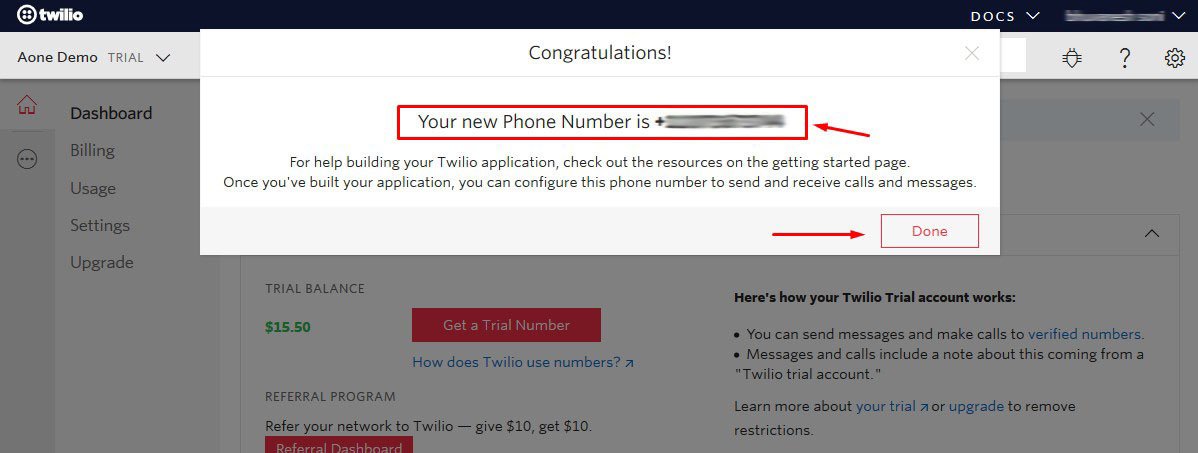Twilio Setup Instructions
1. Login to your Twilio Account and Create New Project. On the new page click on Products tabs and click on Programmable SMS to select it and then Continue.Give Name to your Project and click on Skip Remaining Steps.


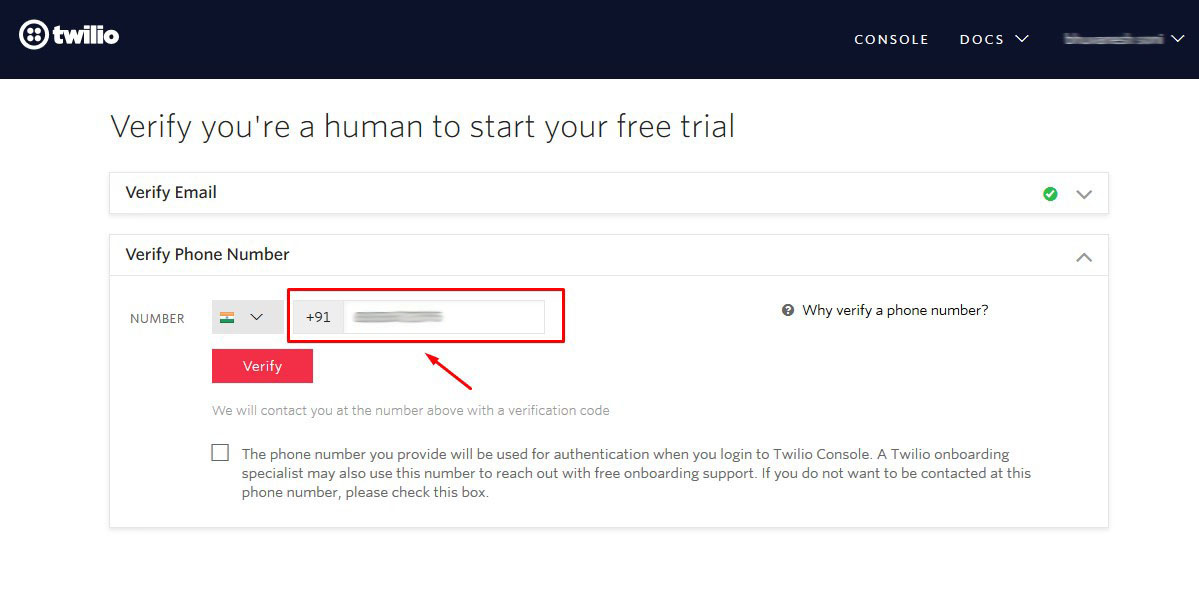

2. Once you get redirected to Dashboard on the right hand side under Project Info you’ll see your Account SID and Auth Token, you need to use these credentials.
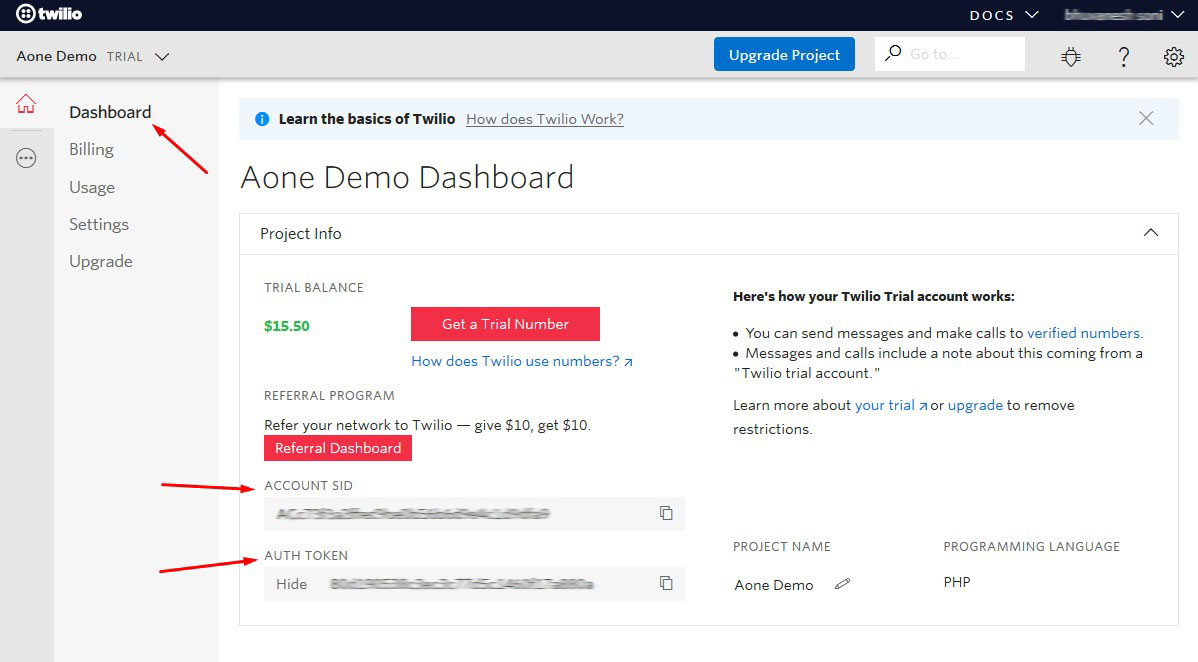
3. Then you need to get a Twilio number which will be used as Sender number. This is required. You need to click on Programmable SMS and click on Get Started to set it up.