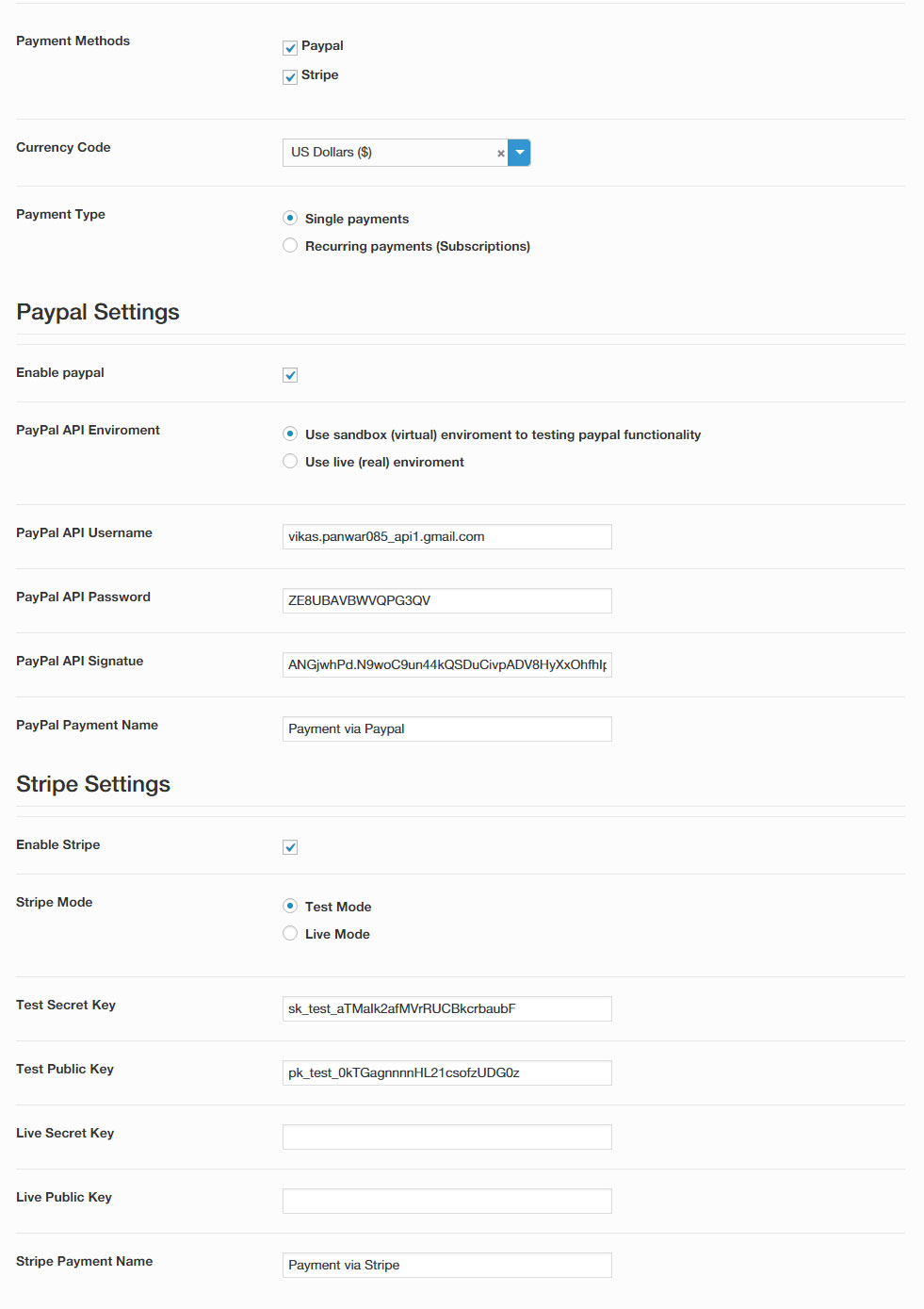Payment Settings
Admin can enable or disable paymnet options from here. There are two payment options availalbe.
- PayPal
- Stripe
Admin can enter the PayPal and Stripe payment account settings from here. Admin can also select the live or test mode from here.
Admin can select the recurring or one time payment option from here.
Currency Code: Admin can select the currency code from here.