Minimal Requirements
If you’re planning to build a website using WordPress, you must first ensure your hosting provider meets WP’s requirements.
Database
- MySQL 5.6 or higher
PHP
- PHP 7.4 or higher
- PHP5 GD library installed
- Notices & Warnings are turned off
- Enabled mod_rewrite in Apache for clean URLs
- Memory limit set up at least 64MB
- Upload_max_filesize at least 10MB
Theme Installation & Demo Import Guide
1. Upload and Activate the Theme
- Log in to your WordPress admin dashboard.
- Navigate to Appearance > Themes > Add New.
- Click on Upload Theme, then choose the .zip file of your theme and click Install Now.
- After installation, click Activate to enable the theme.
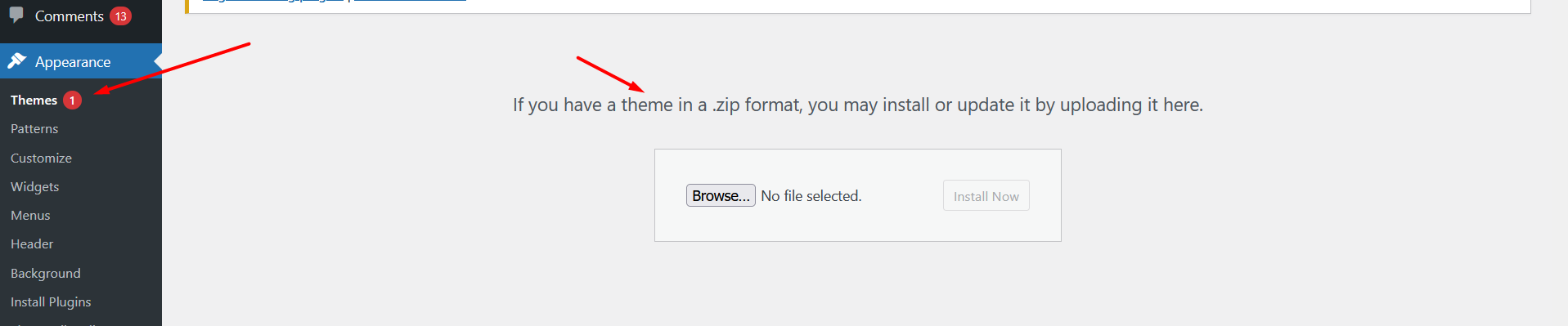
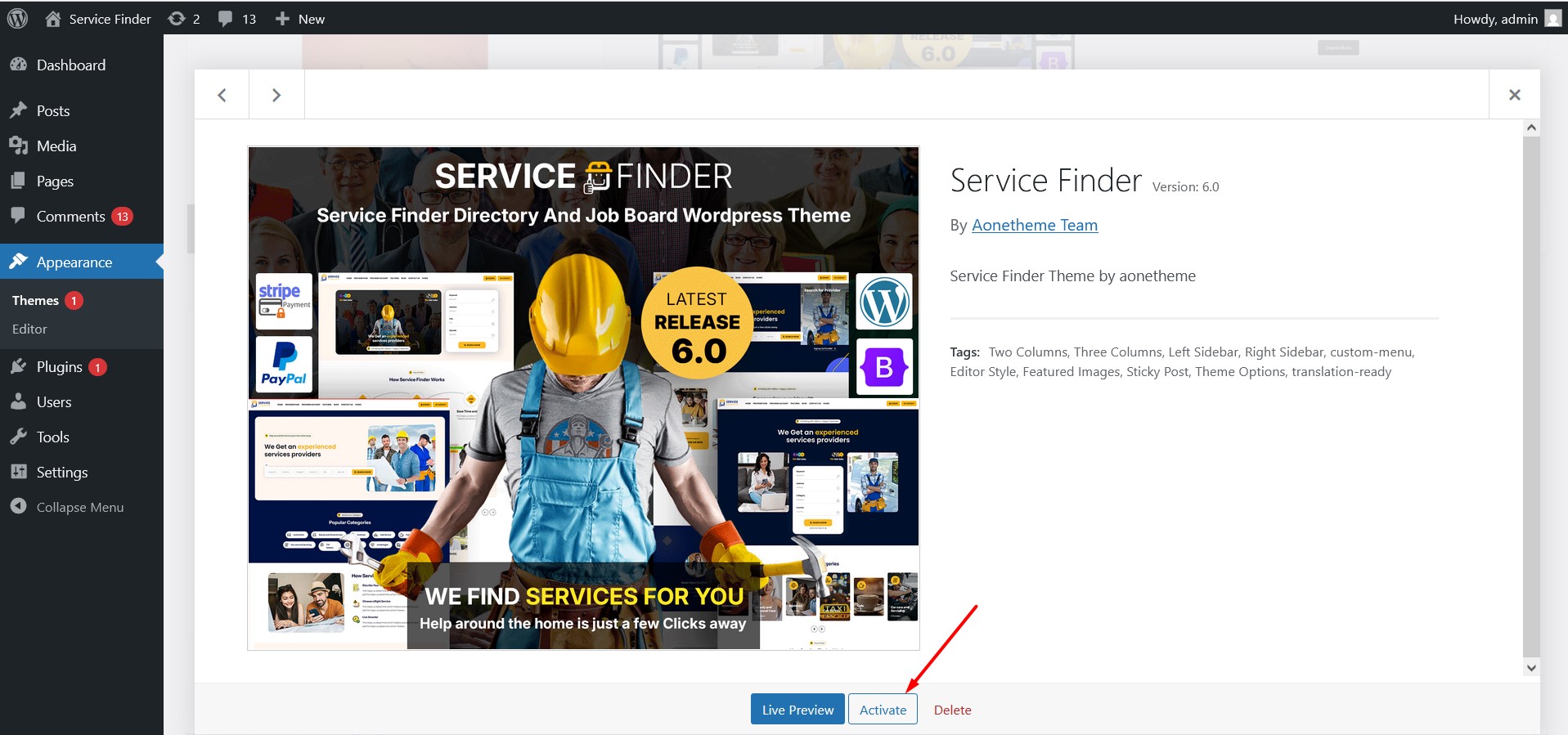
2. Install and Activate Required Plugins
- Once the theme is activated, a notice will appear at the top of the dashboard recommending required and optional plugins.
- Click on Begin installing plugins.
- Select all required plugins, install them, and then activate them.

3. Import Demo Content
- Go to Appearance > One Click Demo Import.
- Choose your desired demo from the available options.
- Click the Import Demo button and wait for the process to complete.
- Once the import is finished, your site will be set up like the selected demo.


📹 Watch the Setup Theme and Demo Import Process:
For a complete walkthrough of how the admin setup theme and import demo — please watch the video on this page.