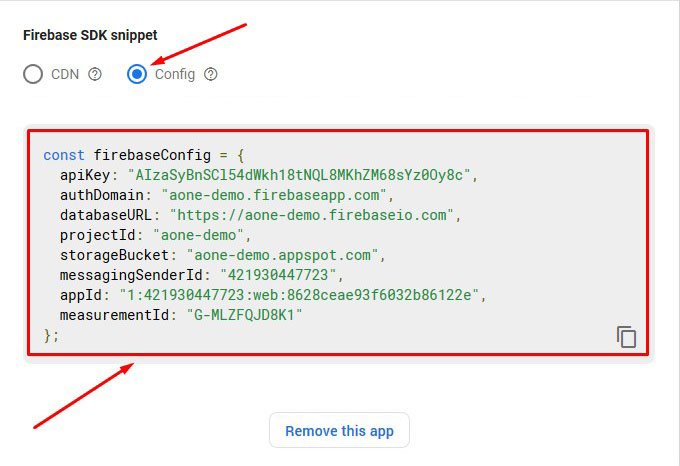Firebase Setup Instructions
1. Please open https://firebase.google.com/ and click on Go To Console.
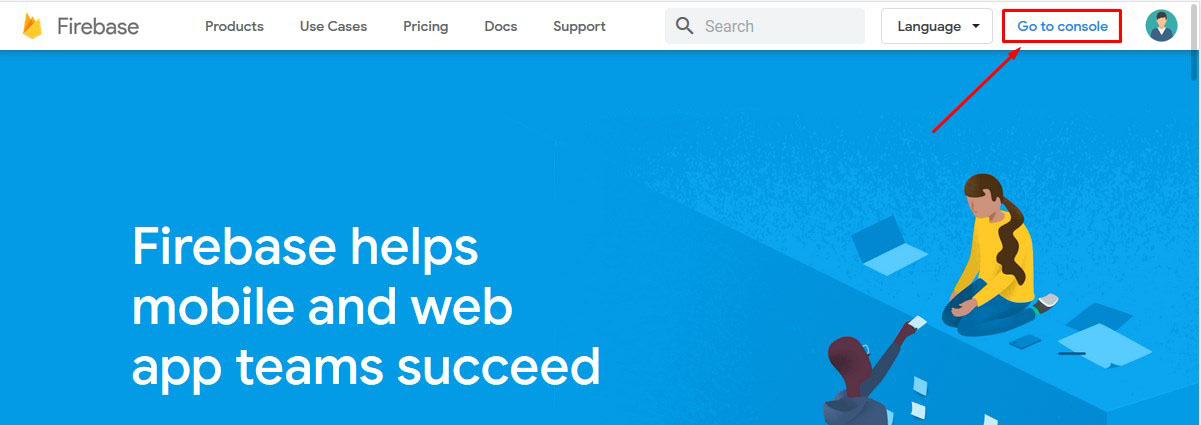
2. You will see "Add Project" option on the console page.
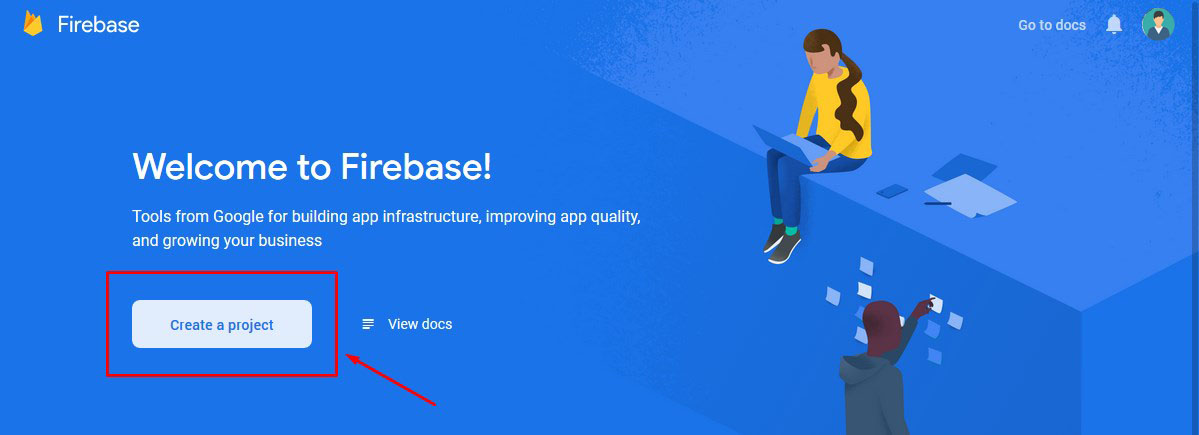
3. You need to create a project by filling out your Project Name (Website Name), check your country and agree to the terms and click on Create Project.
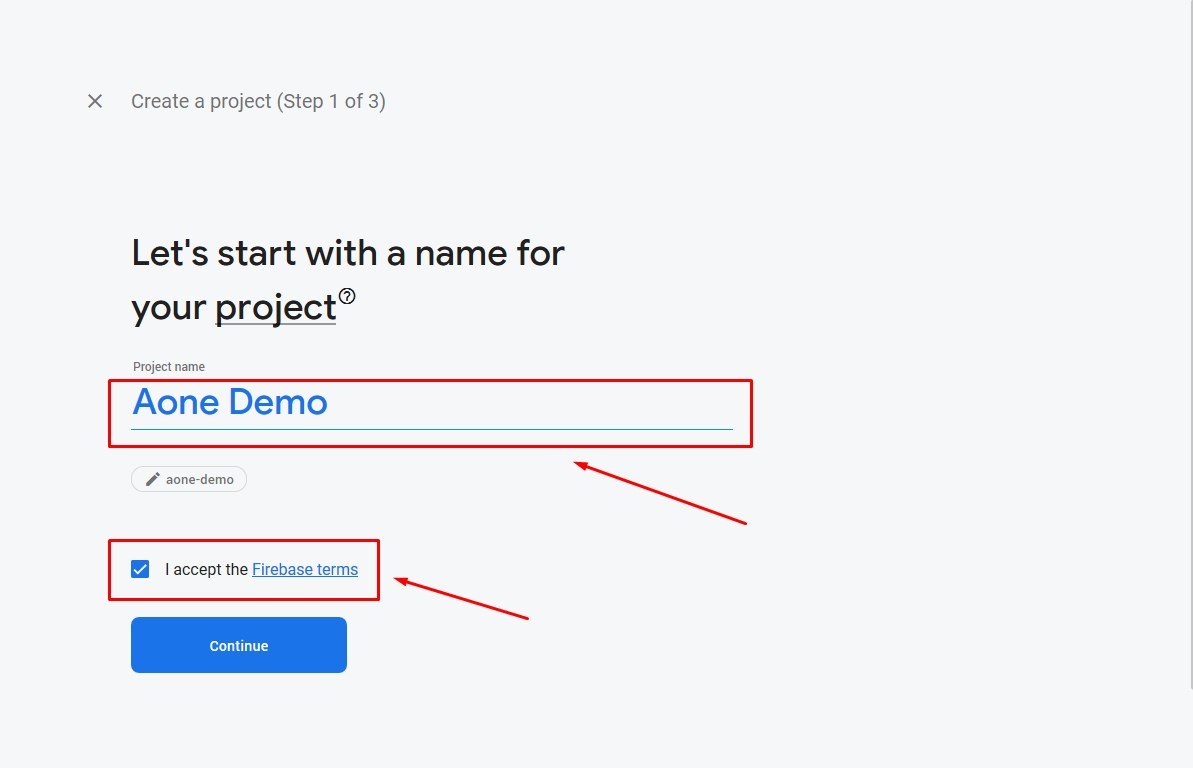
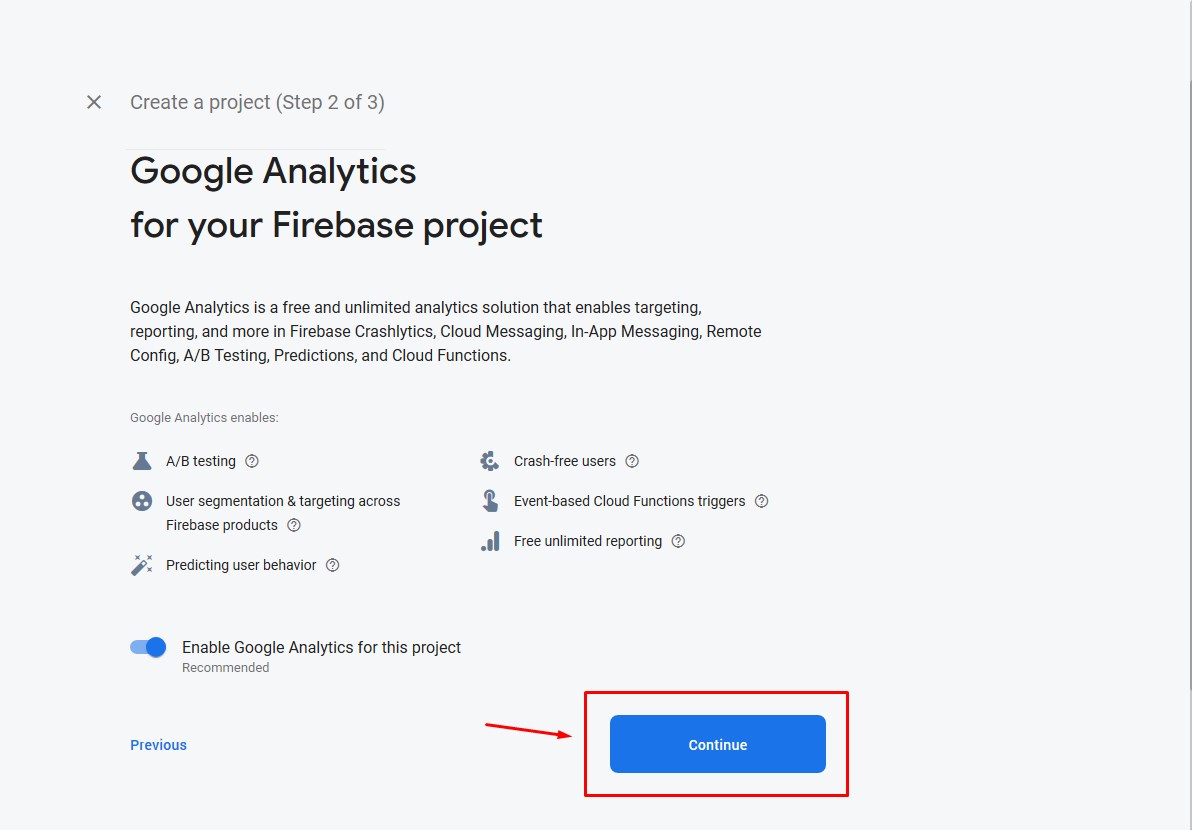
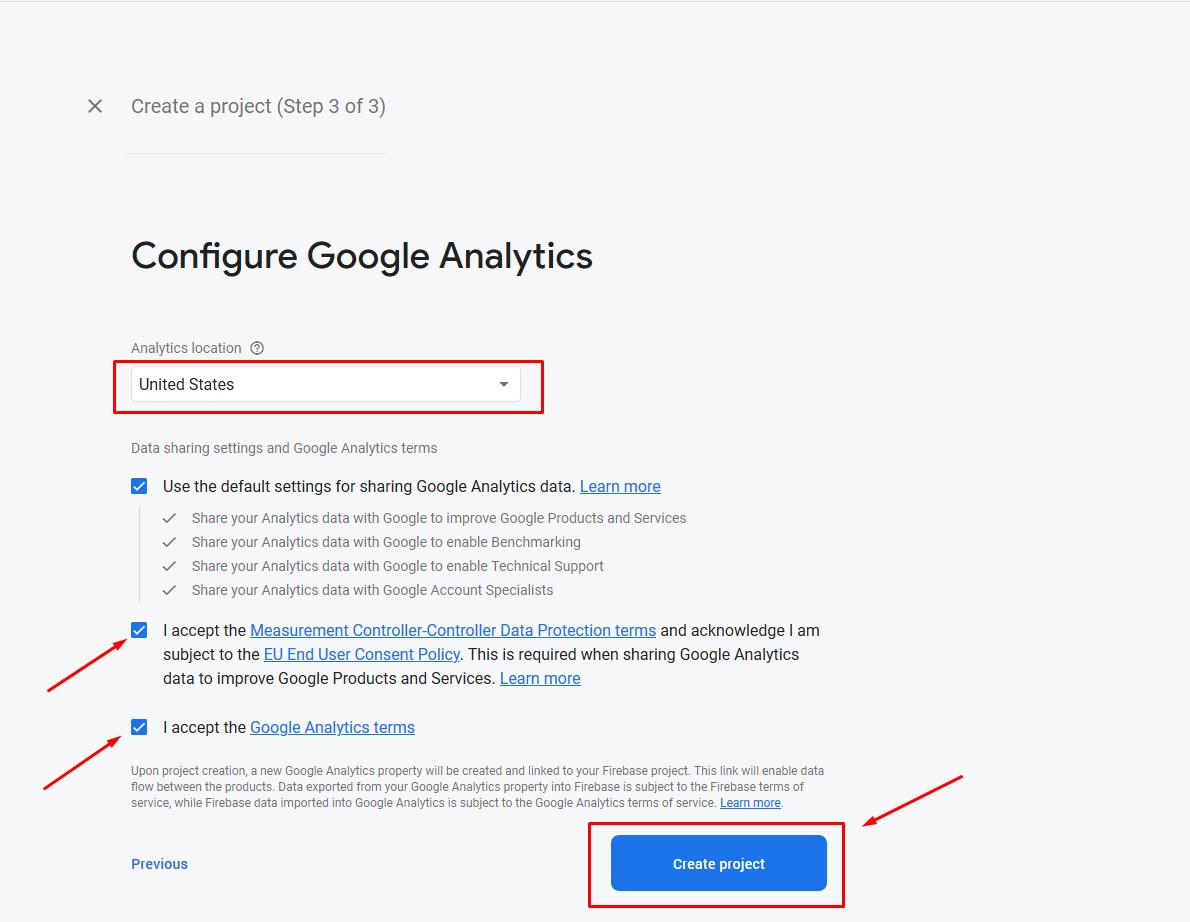
4. Once your project is ready, click on Continue.
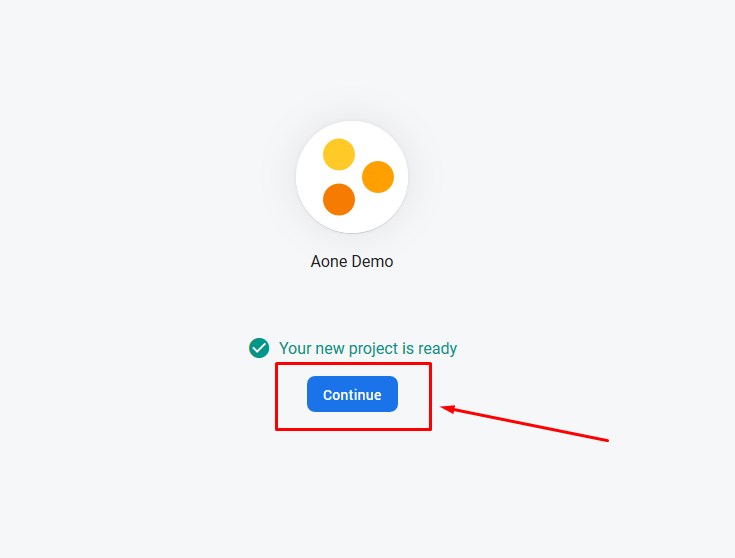
5. You will see Authentication option on next page under Project Overview, you need to select this option.
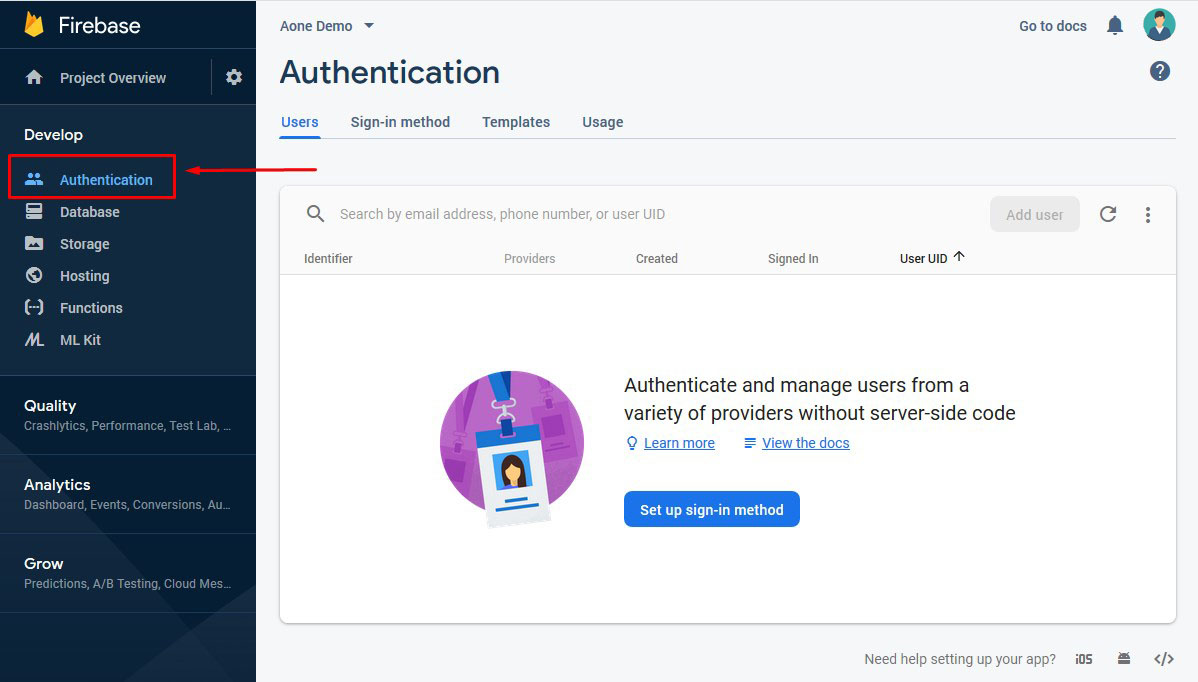
6. On the Authentication Page switch to Sign-in Method tab and click on Phone to edit that, Enable phone and then save the changes.
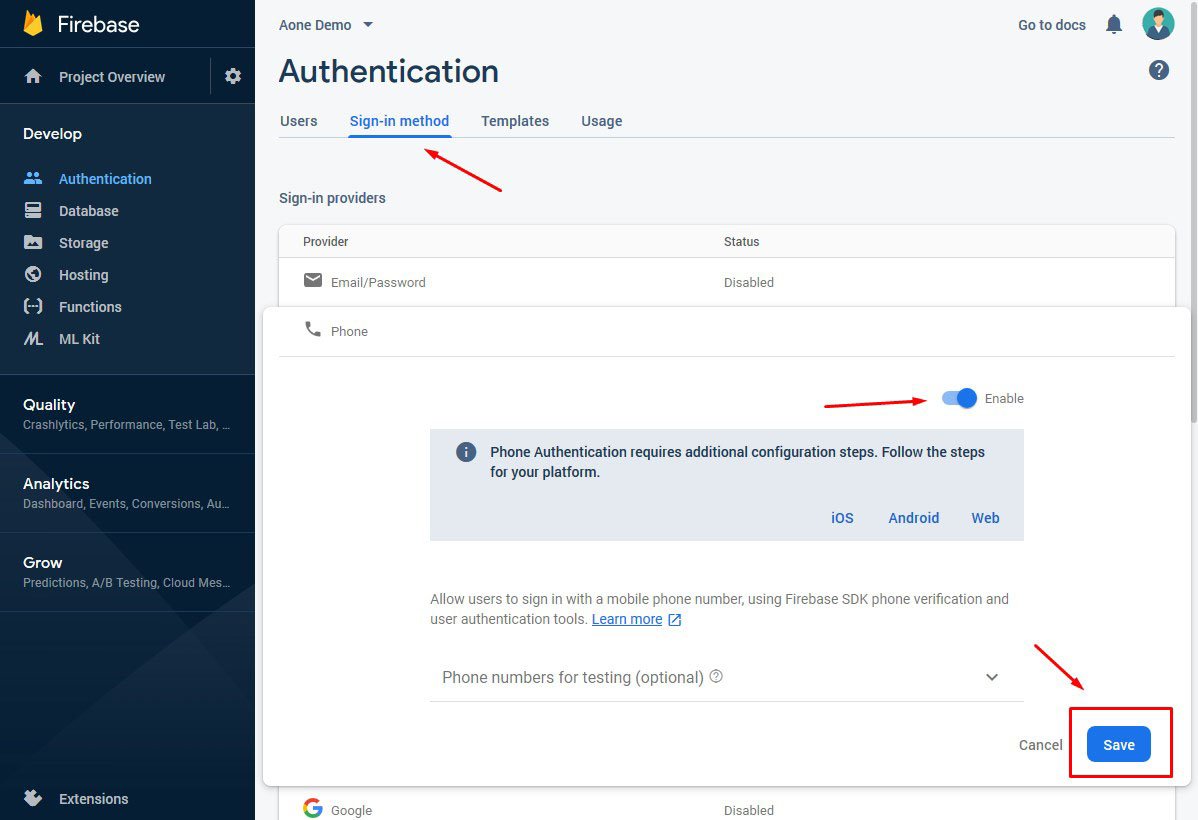
7. Then on the same page you will see Authorized Domain section and click on Add Domain.
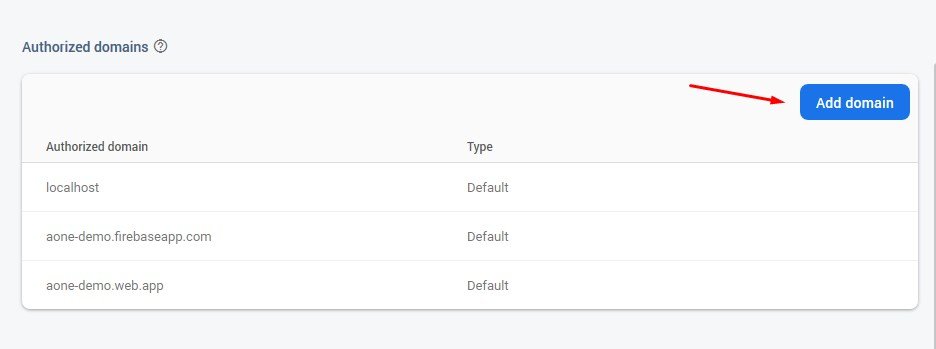
8. Fill out your domain or subdomain and click on Add button.
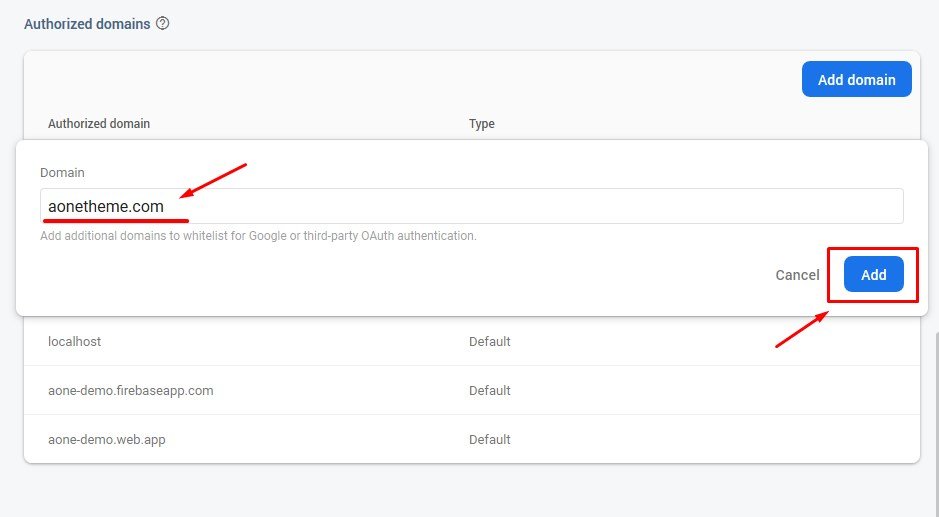
9. Once your domain is added, you need to go to Project Overview and click on Web icon.
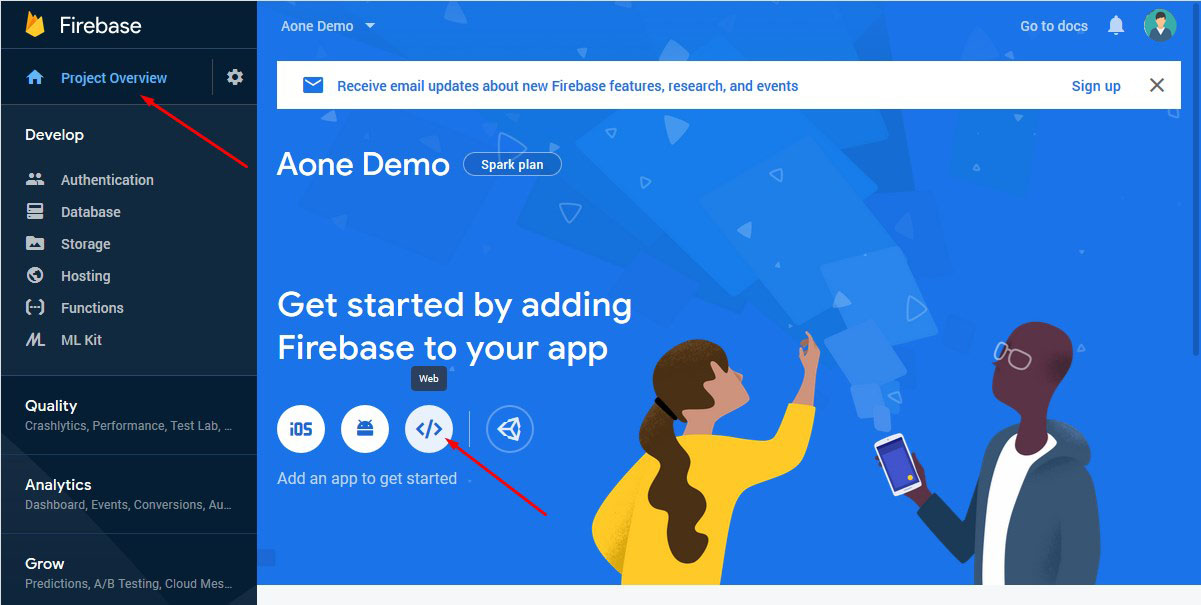
10. Then fill in website name in App Nickname and click on Register App.
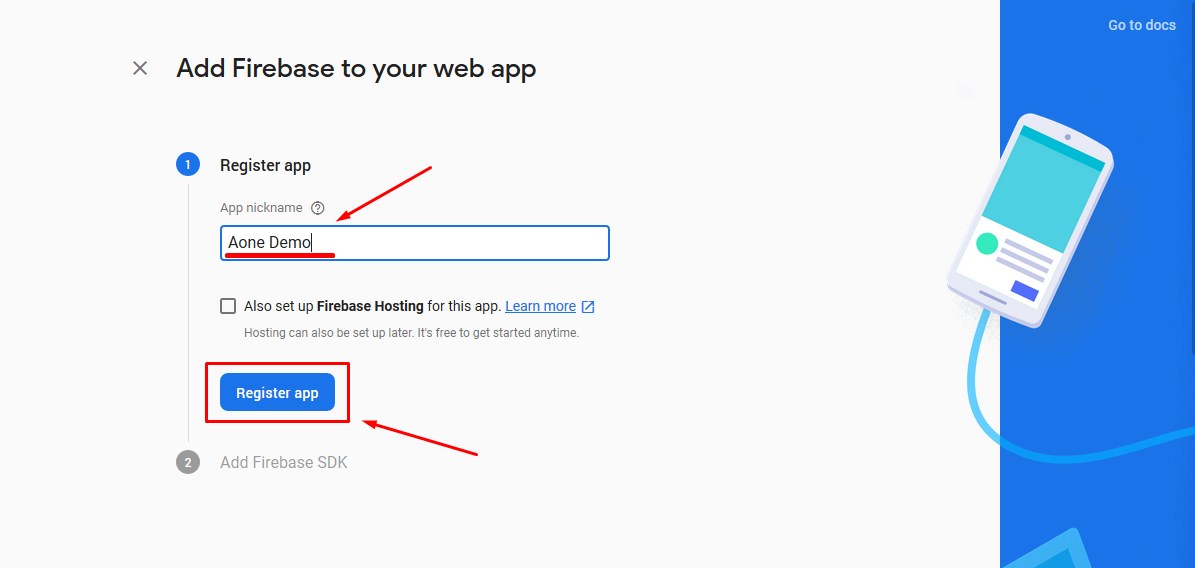
11. Once the app is registered click on Continue to Console
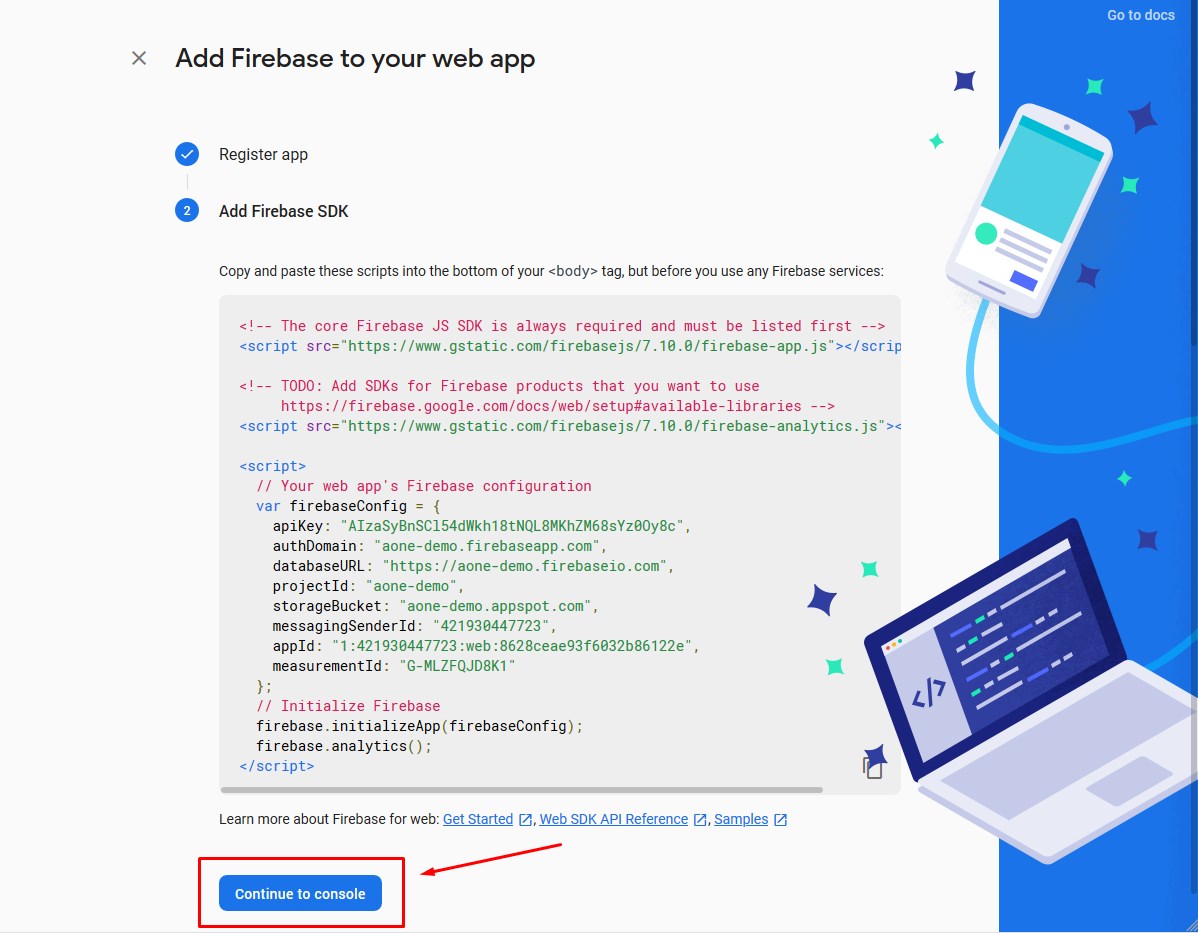
12. On console, click on your app list
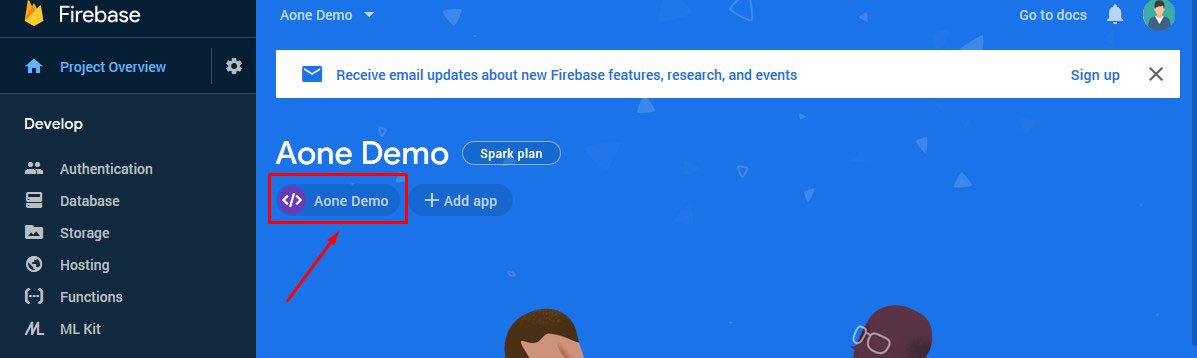
13. Open app settings by clicking on the gear icon
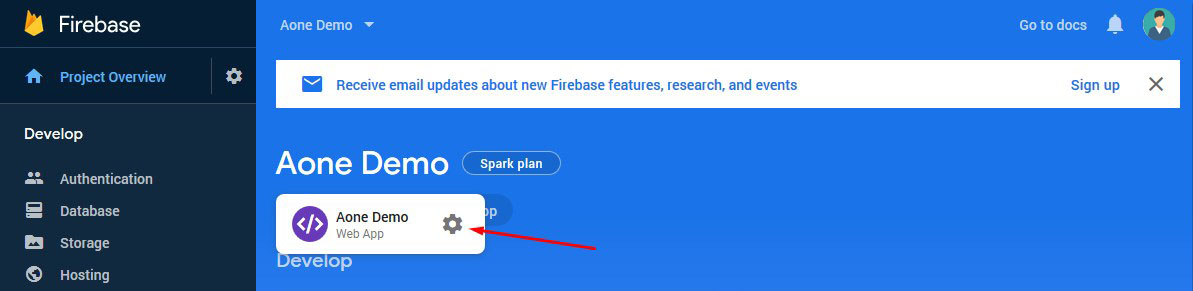
14. Scroll down to Firebase SDK Snippet on the same page and select Config, you will see the required credentials you need to use in the theme options -> sms settings for Firebase settings.