Candidate Dashboard
The Candidate Dashboard provides registered users with a centralized location to manage their profile, job applications, and preferences. Once a candidate logs in, they will be redirected to their personalized dashboard containing the following menu pages:
Dashboard Menu & Features
1. Profile
- View and edit personal details such as name, email, contact information, and profile photo.
- Update basic bio and social media links.

2. My Resume
- Upload or build your resume directly from the dashboard.
- Add sections like education, experience, skills, and certifications.
- Easily update or modify your resume as needed.

3. My Applied Jobs
- View a list of all jobs you’ve applied to.
- See application status and job details.
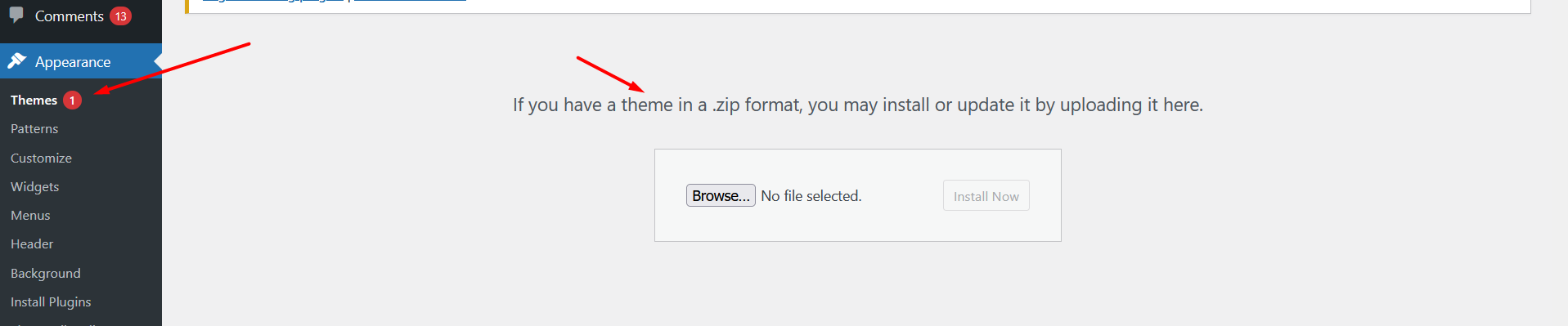
4. Shortlisted Jobs
- Access jobs you've shortlisted for.
- Quickly revisit opportunities you're interested in.
5. Job Alerts
- Set up custom job alerts based on keywords, location, job type, or other filters.
- Receive notifications via email when matching jobs are posted.

6. Change Password
- Securely update your account password.
7. Delete Profile
- Permanently delete your candidate account.
- All associated data such as resume, applications, and preferences will be removed.
- Warning confirmation is shown before deletion.
8. Logout
Safely log out from your account and return to the homepage or login screen..
📹 Watch the Candidate Dashboard:
For a complete walkthrough of candidate dashbaord — please watch the video on this page.
Video Time Frame: [1:26 – 2:40] covers the full Job Board process.